AiiDA CLI Cheatsheet¶
Here we will list some useful commands for working with AiiDA. Have a look here to explore all available AiiDA command line subcommands.
Monitoring Submitted Processes¶
List all submitted processes:
verdi process list -a
Delete a process node, identified by its primary key value <PK>:
verdi node delete <PK>
Delete multiple process nodes between primary key values <PK_1> and <PK_n>:
verdi node delete {<PK_1>..<PK_n>}
View all the nodes associated with a process node:
verdi node show <PK>
View attributes of a process node (such as retrieved files and find the path on disk where outputs are stored temporarily):
verdi node attributes <PK>
From the node attributes output dictionary, you can find where the input and output files are temporarily stored for a process in the “remote_workdir” value.
Visualise Data Provenance¶
Visualise your submitted jobs as a provenance graph outputted in a .pdf file. Select the latest <PK> to include all previous nodes in the graph:
verdi node graph generate <PK>
An example provenance graph for the first eight steps of the lysozyme tutorial, will look something like this:
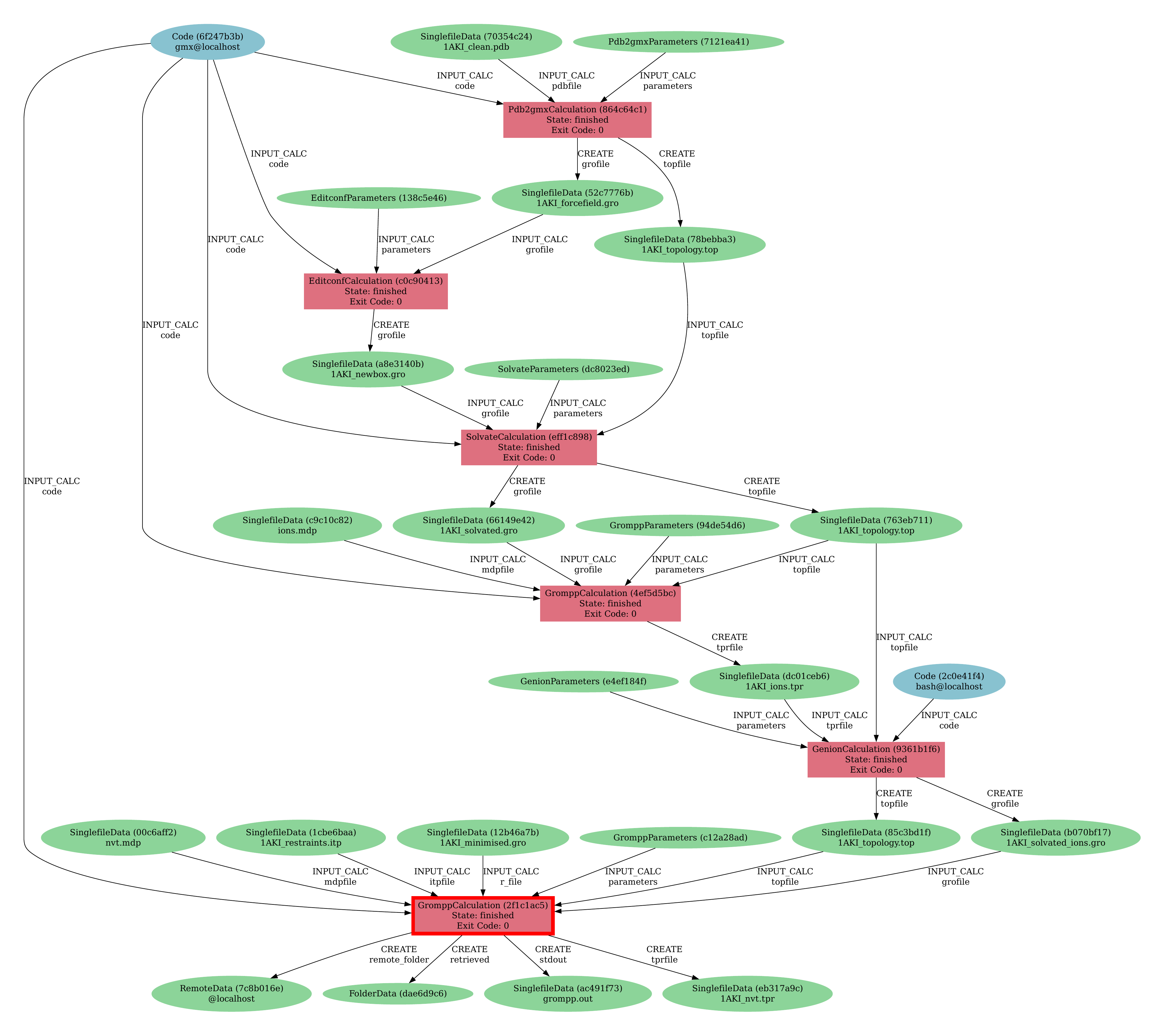
Debugging¶
Any aiida errors are logged in .aiida/daemon/log/.
If any changes to the plugin code are made, after an update for example, restart the daemon if it is already running to implement the code changes:
verdi daemon restart --reset